As you all know, the new concept called 'Solution' which bundles the components was introduced in CRM 2011. Lets try import / export of managed solution and see what happens to the entity.
Consider the following scenario.
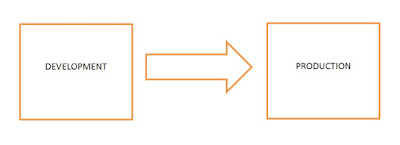
So we have created 2 Organizations. First one is named as DEVELOPMENT and second one as PRODUCTION.
We have a solution called AP_Project1 which contains a custom entity called 'Map'. Inside the entity we have defined 2 new fields called ap_route and ap_stability.
Please note the 'Managed Properties' button. When we click on it we would get the following Webdialog.
By default it would be set as true. So let's change the value to false as shown and see how it would behave in PRODUCTION.
So lets export the AP_PROJECT1 as 'managed' solution.
Now we need to navigate to PRODUCTION and import this solution. Following are steps of import.
Now if we open the solution we could see that we can not directly edit any of the components of this managed solution. Well you could see that CRM displays this information more clearly as shown below.
Now lets navigate to Customizations.
So we could see that the our custom entity is listed in Default Solution as shown below.
Please note the New and Delete button is not available in this case.
Its NOT possible to customize this entity because before importing the solution we set the managed properties as False. Please refer 4th screen shot of this post.
Now lets delete the managed solution from PRODUCTION.
So it clearly says that CRM would delete all the components of the managed solution. In order to verify lets delete the managed solution.
Now lets verify whether our custom entity is removed from Default solution.
As you could see the custom entity 'Map' is removed from Default solution.













hey Dias,
ReplyDeletejust watched your video on youtube about Filtered lookup today, and you have given voice over for other videos as well, Great going dude, enjoy.
i m saurin
ReplyDeleteGreat post Thank you for sharing your insights on this
ReplyDeletetopic, found it very helpful Checkout and Get Proactive
Bold Tech IT Solutions From a Company That Knows
Time is Valuable..!!
Your information was very clear. Thank you for sharing
ReplyDeleteazure Online course
Yes i am totally agreed with this article and i just want say that this article is very nice and very informative article.I will make sure to be reading your blog more. You made a good point but I can't help but wonder, what about the other side? !!!!!!THANKS!!!!!! managed it services
ReplyDelete