So choose Contacts from left navigation and then click on Export to Excel option as shown below.
It would open a Dialog. Please note the options. The highlighted option is very important.
So let's see what happens if we don't choose the highlighted option.
This is the case where we don't want to import back to CRM. So we would get the Excel sheet as per current view.
Whereas if we ticked the highlighted option we would get a dialog as shown below.
The key advantage is we could import back to CRM 2011. For instance, in case if would like to append some contact records OR Edit some contact records and later would like to import it back to CRM.
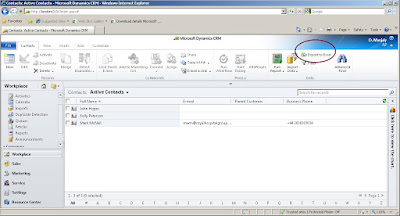





Hi,
ReplyDeleteIt's interesting subject.
Do you think it's possible to do it using c#???
Thank you for you answer.
I think we have to create our console for creating csv file and using webservice for getting data from CRM.
ReplyDeleteThat is the one solution in my opinion.
Could you please advise if it is possible and if so HOW to export data from your customer/contact wall plug-in
ReplyDelete