As you all know, the new concept called 'Solution' which bundles the components was introduced in CRM 2011. Lets try import / export of managed solution and see what happens to the entity.
Consider the following scenario.
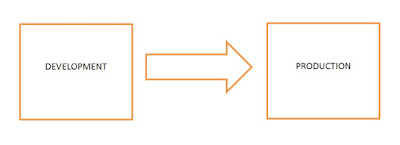
So we have created 2 Organizations. First one is named as DEVELOPMENT and second one as PRODUCTION.
We have a solution called AP_Project1 which contains a custom entity called 'Map'

Please note the 'Managed Properties' button. When we click on it we would get the following Webdialog.
By default it would be set as true. So let's keep the value as true and see how it would behave in PRODUCTION.
So lets export the AP_PROJECT1 as 'managed' solution.
Now we need to navigate to PRODUCTION and import this solution. Following are steps of import.
Now if we open the solution we could see that we can not directly edit any of the components of this managed solution. Well you could see that CRM displays this information more clearly as shown below.
Now lets navigate to Customizations.
So we could see that the our custom entity is listed in Default Solution as shown below.
Its possible to customize this entity because before importing the solution we set the managed properties as True. Please refer 3rd screen shot of this post.
Now lets delete the managed solution from PRODUCTION.
So it clearly says that CRM would delete all the components of the managed solution. In order to verify lets delete the managed solution.
Now lets verify whether our custom entity is removed from Default solution.
As you could see the custom entity 'Map' is removed from Default solution.










No comments:
Post a Comment