I was looking for a way to export the custom views from one environment to another ( Version used both source and target -CRM 2015 On-Premise ) and found this nice tool. Its a great time saver.
Scenario: Created some custom views in UAT environment in order to support testers. Now we need to move same views to the PROD environment.
Note: One thing I noticed was while using this tool, the person who is trying to export the views should be the owner of the views. If someone has shared any views with you, then you might need to do a 'Save as' and then try to export that view. Otherwise this tool might throw error.
Xrm Tool box provides a nice tool to export custom views. Download link of the tool is given below.
http://www.xrmtoolbox.com/download.html
1.After download, extract the zip file to a custom folder.
2. Then choose View Transfer Tool.
3. Next step is to connect to the organization. The user interface is pretty simple. We need to select source and target as shown below. After this we could choose entity and then the view to be transferred. Then just click the button Transfer views.
Note: Its highly recommended to test and verify the same view in the new environment.
Thanks to Xrm Tool Box !

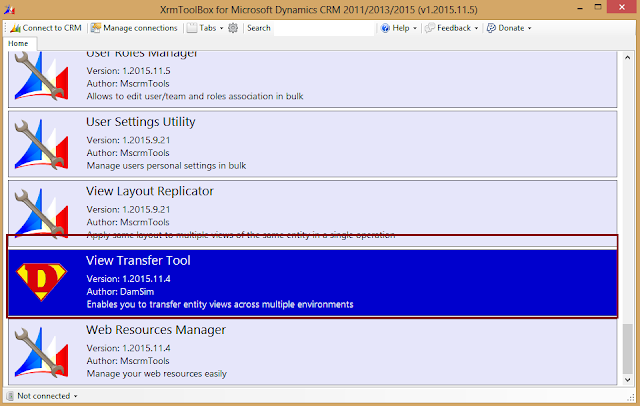

Thank you for sharing the nice article about the CRM. Thank you so much because i got some valid information here.
ReplyDeleteSalesforce Training
Nice post...I look forward to reading more, and getting a more active part in the talks here, whilst picking up some knowledge as well..
ReplyDeletePass Box manufacturers
Really this was an awesome post. I have wondered by reading this exclusive blog. Thanks a lot for posting this unique post which you have shared with us. I like to read this again
ReplyDeleteAndroid Training in Chennai Mylapore
Nice to see. This blog provide separate information for questions and answers. Thank you for this. very helpful for interview.
ReplyDeletePPC Services Chennai
Great job! Thank you for sharing the way how to export the custom views from one environment to another, I think this option will be useful in my work with the ad manager software, which is based on Microsoft dynamics erp solution.
ReplyDeleteThis blog explains the details of most popular technological details. This helps to learn about what are all the different method is there. And the working methods all of that are explained here. Informative blog.
ReplyDeleteDigital Marketing Company in Chennai
This idea is mind blowing. I think everyone should know such information like you have described on this post. Thank you for sharing this explanation.
ReplyDeleteYour final conclusion was good. We are sowing seeds and need to be patiently wait till it blossoms.
Informatica Training in Chennai
Excellent information about How to Export Custom Views in Dynamics CRM. being a CRM expert I find this information very convincing and helpful for beginners.It will be helpful for a MS Dynamics CRM Consultant
ReplyDeleteHello!
ReplyDeleteThank you so much for sharing this tutorial, I didn't know how to do this and I'm happy to find your blog. Now I know the way to export the custom views from one environment to another in dynamics erp.
Best wishes
Thank You for submitting this Blog.Blog Information is very Useful for us.
ReplyDeleteVery informative and impressive post you have written, this is quite interesting and i have went through it completely, an upgraded information is shared, keep sharing such valuable information. Custom Transfers Wholesale
ReplyDelete